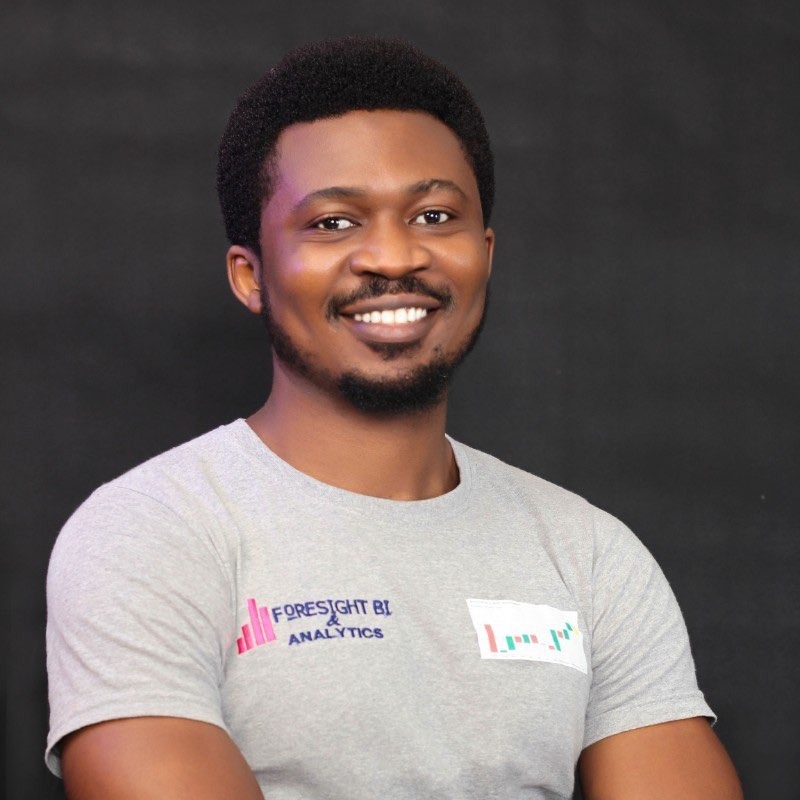About Course
Microsoft Excel is the most used software in the world and possibly beyond (I have a hunch that Angels use Excel Spreadsheets in their daily activities 😁).
Having Excel skills is super powerful because of the ease. It solves problems that would have taken donkey years or an impossible period of time to solve.
If you have never formally learnt Excel before, then this is for you. Most people assume they know Excel, whereas they don’t. Check out the first 15 minutes of the course (which is purely beginner’s introduction) and see if you learn anything new. If you do, then you should complete it to become a Super Being.
In this course, you will learn how to perform basic spreadsheet operations, including:
- Protecting Workbooks and Worksheets with Passwords
- Creating Drop Down Lists in Excel
- Smart ways to Find and Replace data
- Separating data into different columns
- Smart ways to Copy and Paste Data
- Advanced Sorting and Filtering of Data
See you in the classroom!
Course Content
Simple Excel Operations
-
Introduction
01:54 -
Prerequisites
01:21 -
Excel Knowledge Overview
01:29 -
Understanding the Excel Environment
05:52 -
Changing Settings in Excel Options
04:21 -
Saving & Protecting Excel Workbooks
05:32 -
Navigating Between Excel Worksheets
01:40 -
Navigating Between Excel Workbooks
01:52
Working with Data (1)
Working with Data (2)
Working with Formulas
This course offers certificate of completion
Add this certificate to your resume, and be the standout candidate recruiters cannot ignore

Student Ratings & Reviews