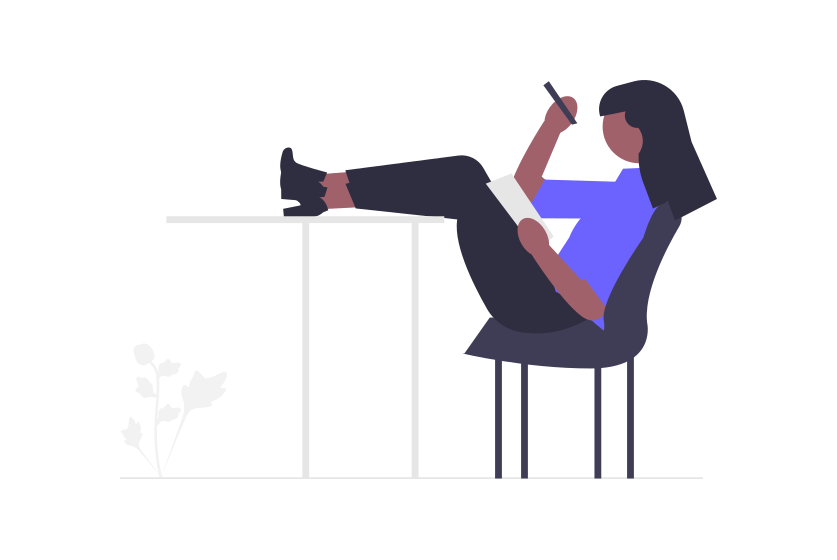Currently Empty: $0.00
Introduction
0/8
Combining Datasets
0/8
Structuring Data in Power Query
0/7
Creating New Columns in Power Query
0/8
Other Power Query Transformations
0/4