How to Acquire Certificate after Completing a Course
While it is possible to acquire a certificate on most courses on aptLearn, whether free or paid, not all courses come with certification. To be sure if a course has certification or not, You can check the infobox on the course homepage before enrolling. See below
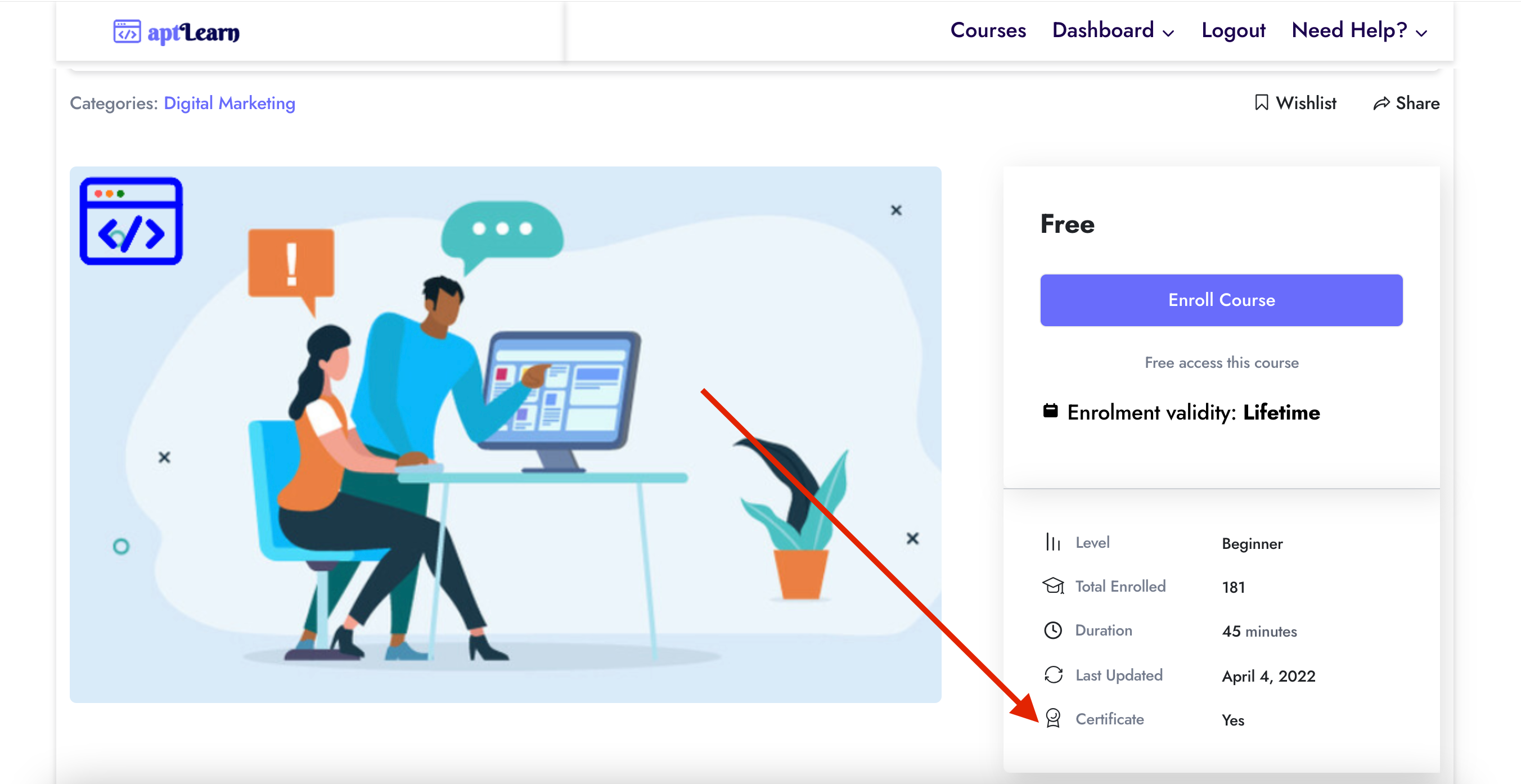
If a course is without certification, this certificate information written here will totally disappear.
Now that you are sure that the course you are dealing with has certification, let’s proceed to generate a certificate. Remember on aptLearn, for you to generate certificate for any course, you must have studied, understood, and passed all the course content, including but not limited to lessons, assignments, and quizzes. You must have marked them all as completed.
Step 1: Ensure all your courses module ( Quizzes, Lessons, Assignments) are marked as completed
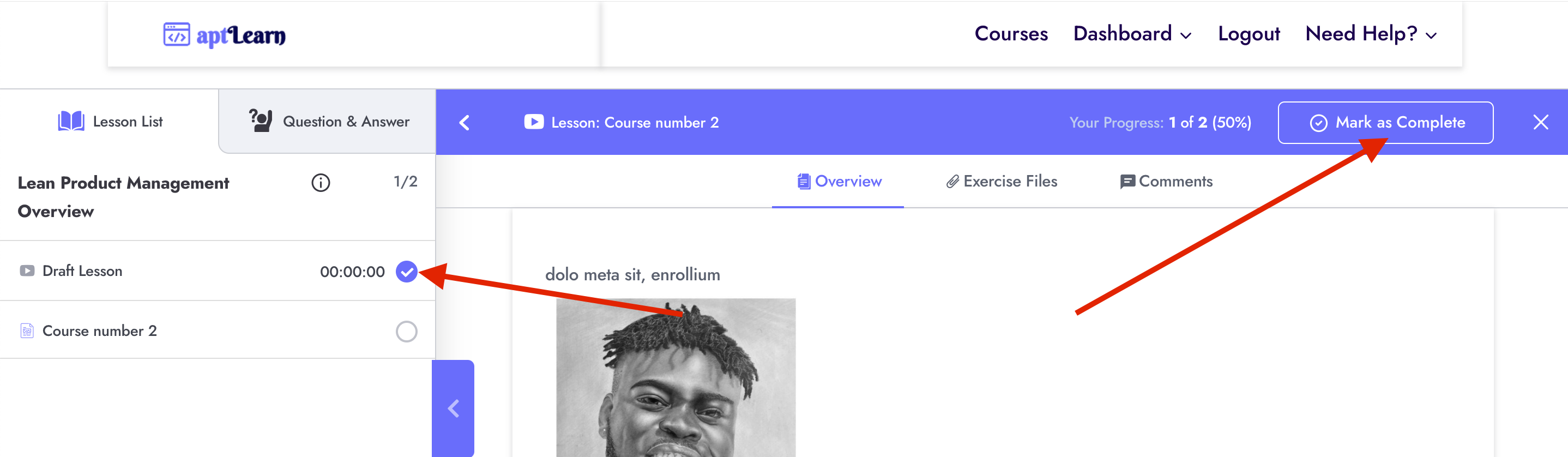
Step 2: Now that you’ve marked it all, Return back to the course page
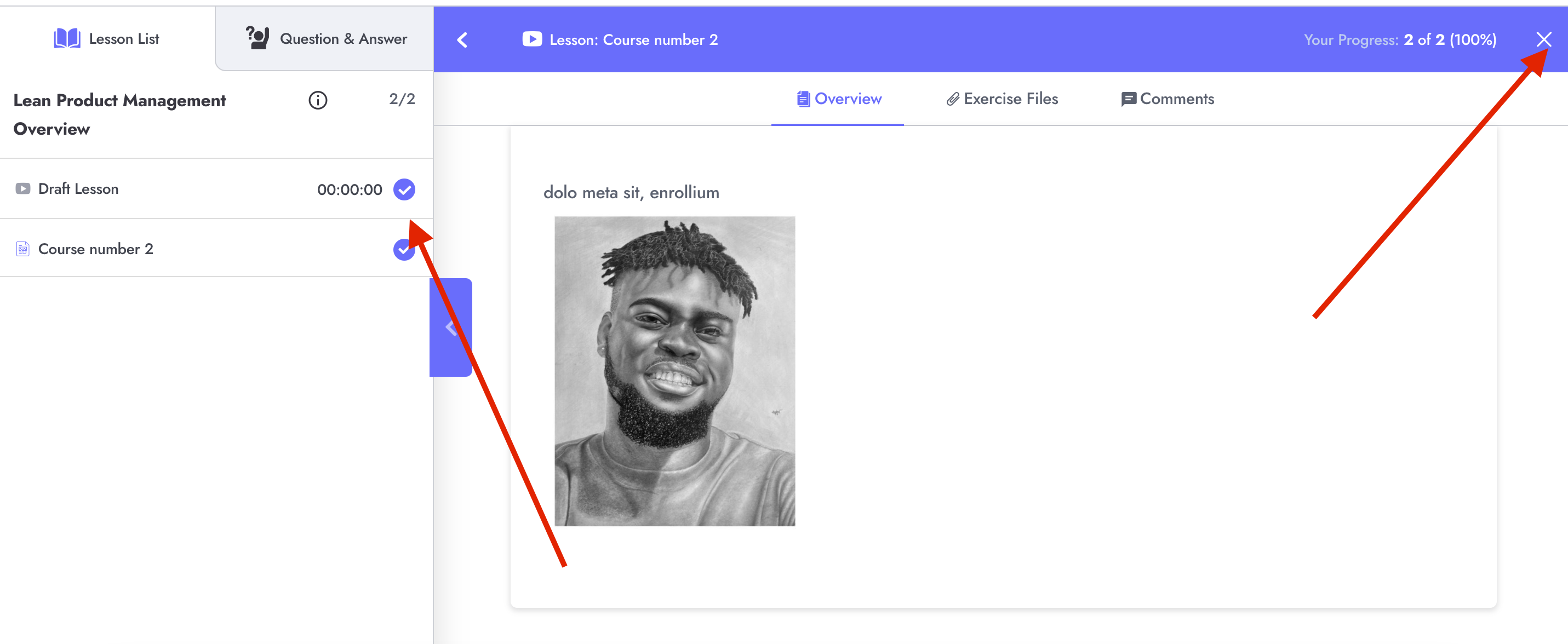
Step 3: Now you will have two options, “Retake This Course” or “Completed Course” Click on Complete Course. Immediately after you clicked “Complete Course” a congratulatory email will be sent to you on your course completion and a link to download your certificate.
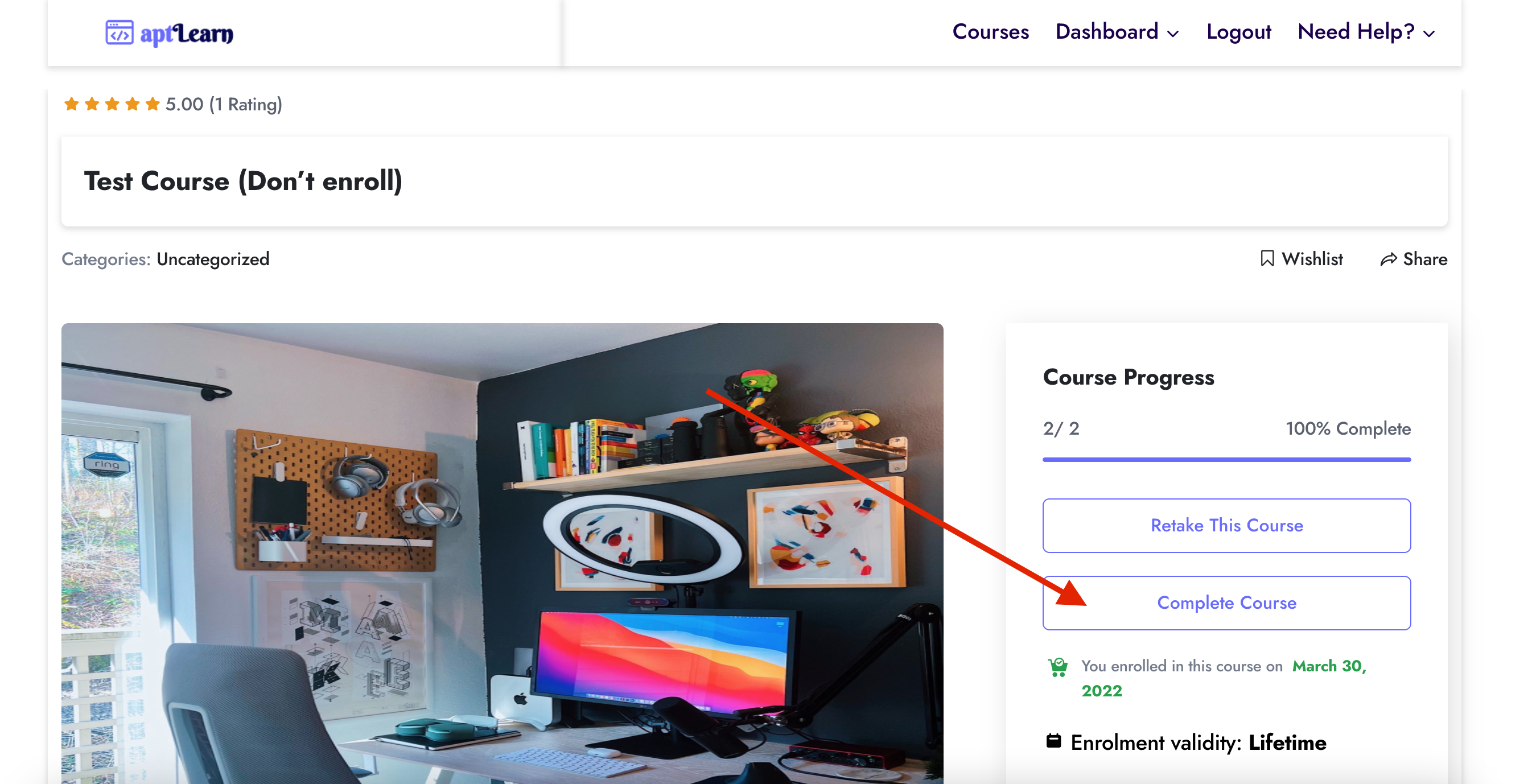
Step 4: You can use this link to download your certificate in either JPG format or PDF format. For best quality, we always recommend PDF format. Keep reading if you are here because the link sent to your email does not work.
Step 5: Immediately after you click “Complete Course”, the page will auto refresh and you will new set of buttons which are ” View Certificate” and ” Retake This Course”, Kindly click on View Certificate and this will trigger a manual regeneration of your certificate.
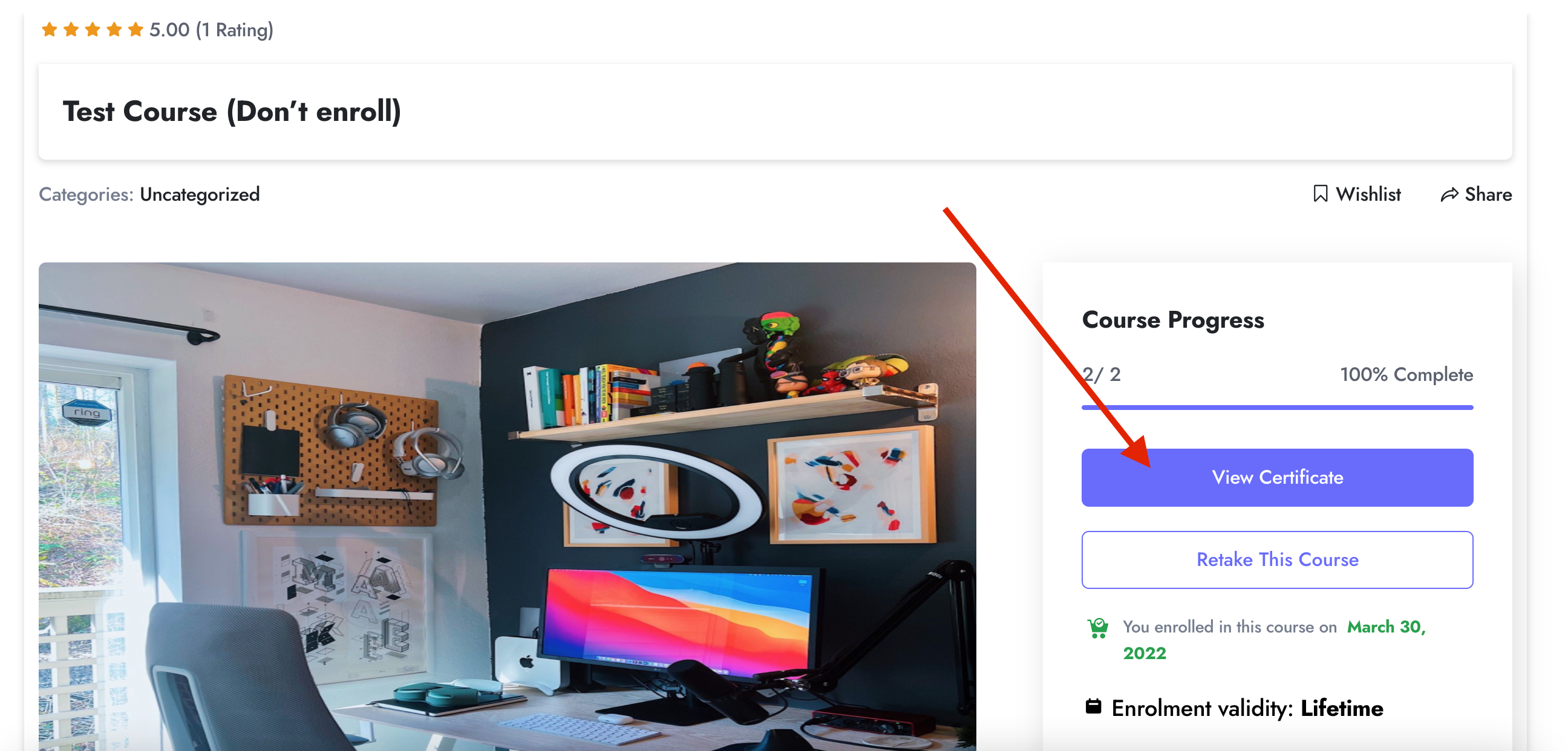
Step 6: The page below will show and you will see a loading icon to indicate your certificate is generating, This may refresh your browser to remove cache up to 5 times. and Then your certificate will be displayed.
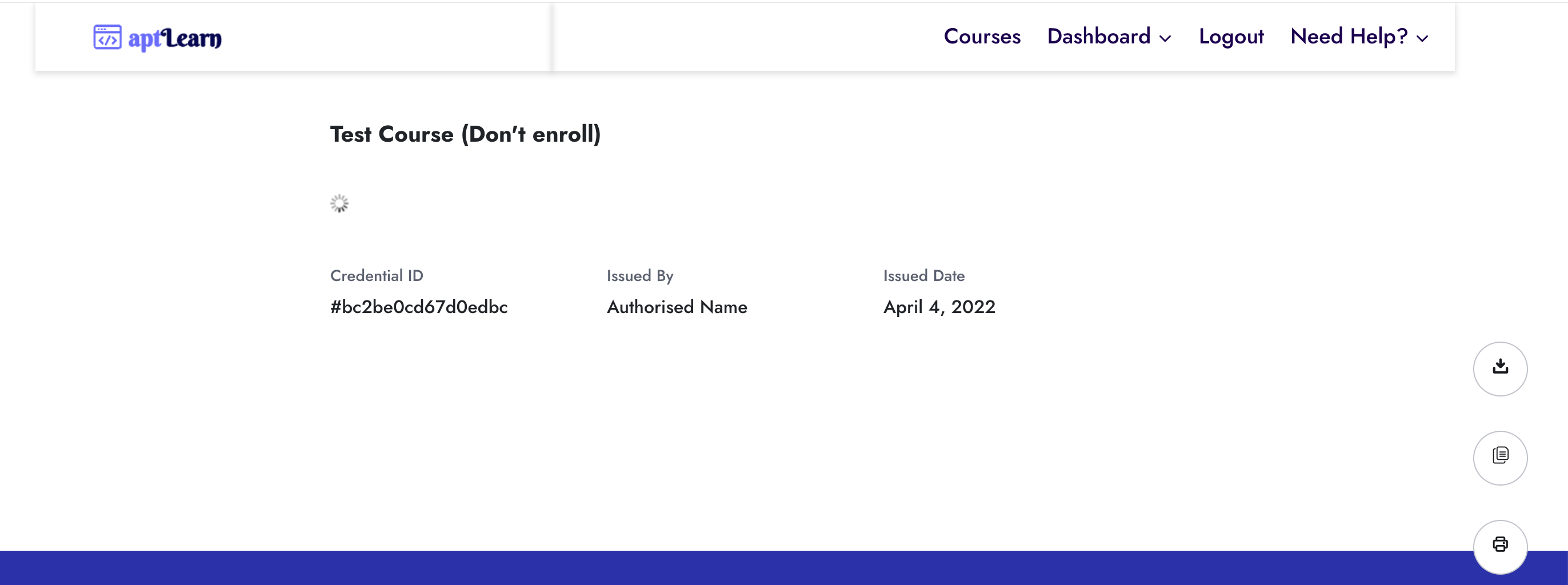
Step 7: If after the browser has refreshed up to 5 times and you see something like a corrupted image file or nothing is showing at all or the refresh seems endless, Click the button below and select what version you’d like to download your certificate in. This will force cache clearing and generate your certificate straight away.
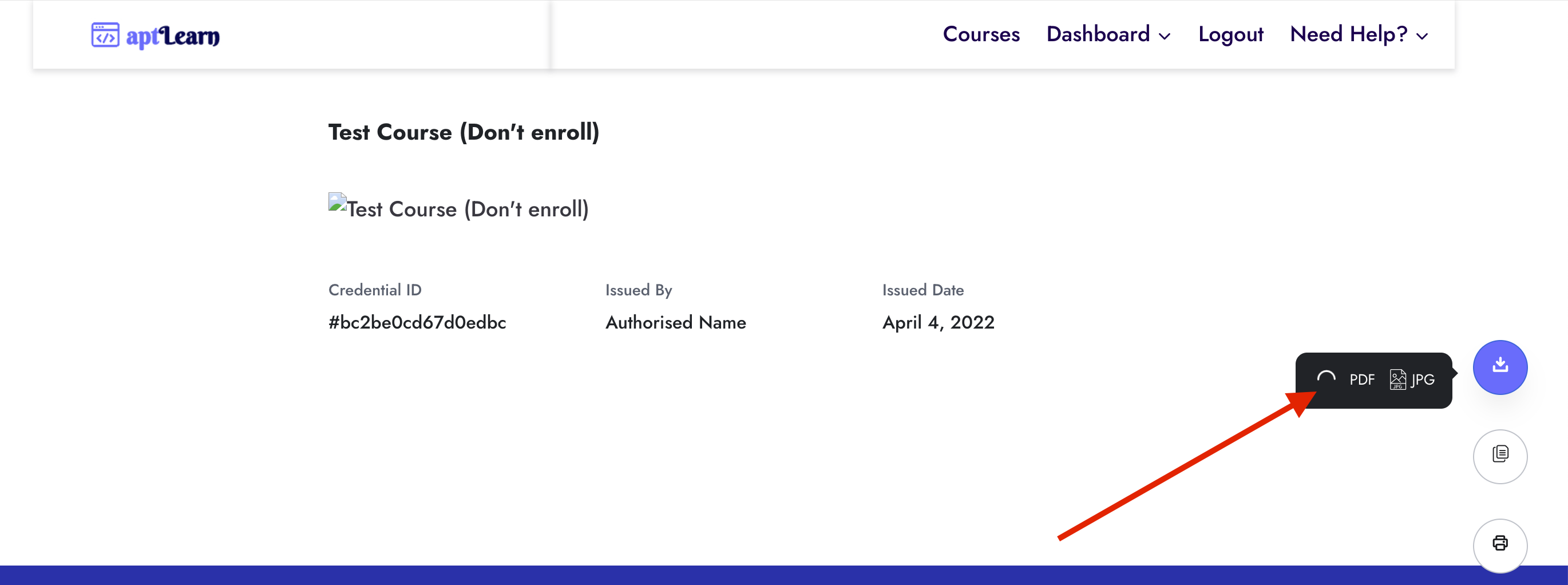
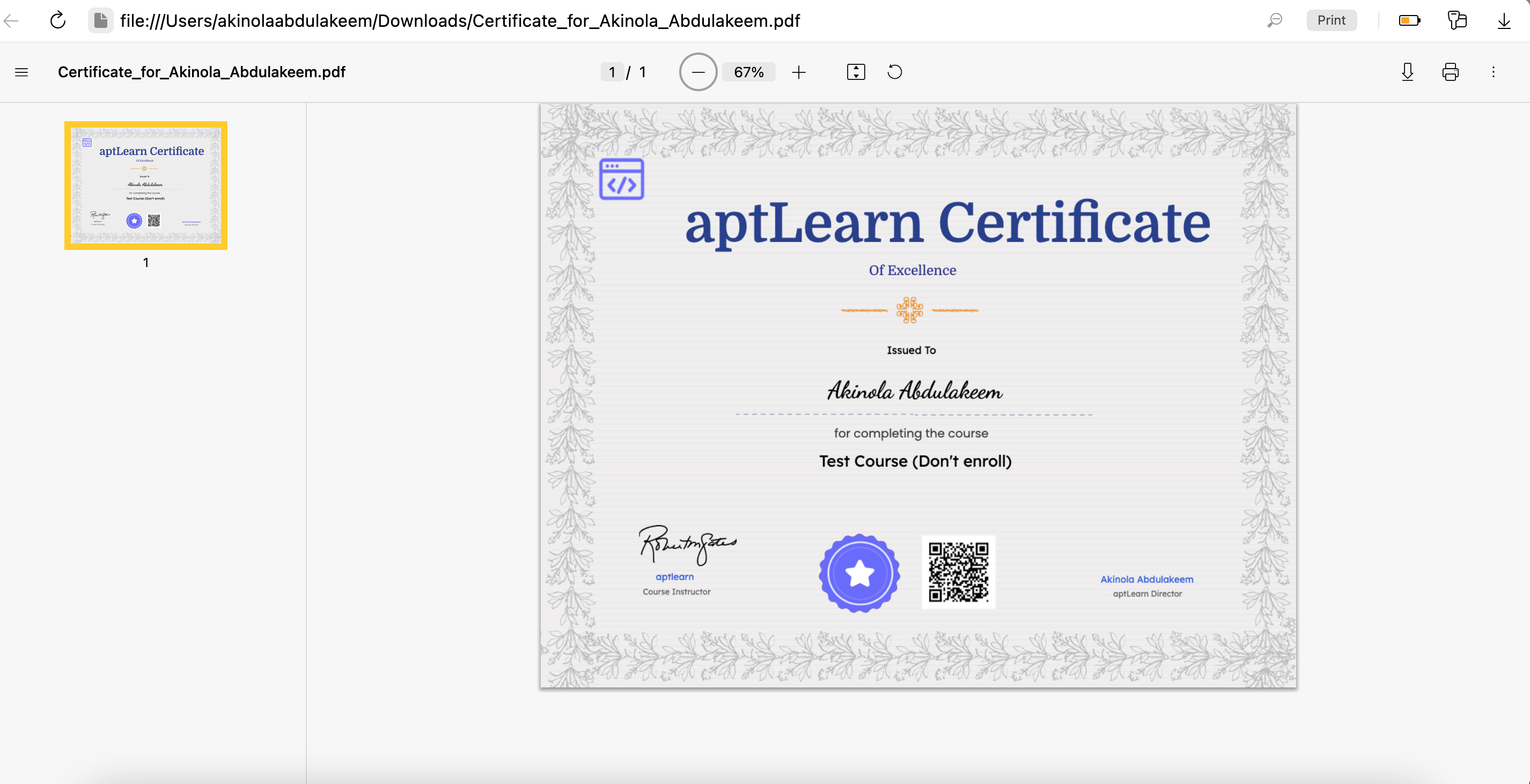
If you may wish to change the name on your certificate, please follow this guide.
