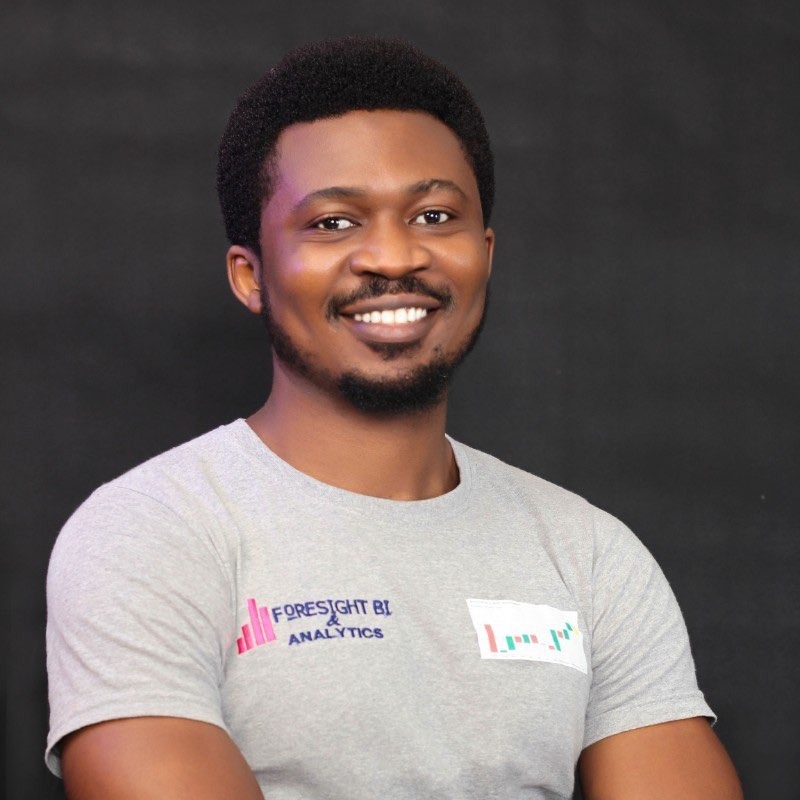About Course
Are you ready to unlock a fast track to career advancement with one game-changing skill? Welcome to the empowering world of Microsoft Power BI!
Power BI is not just a tool; it’s a career catalyst, widely cherished by organizations globally for transforming complex data into insightful, decision-driving visuals. Mastering Power BI doesn’t just add a line to your resume—it opens doors to new opportunities and fast-tracks your career growth.
Recommended Course👉🏾 ETL, Data Preparation and Data Cleaning with Power Query
In this Power BI course, we’re starting from the ground up. With my years of teaching experience, I’ve made a knack for translating technical jargon into plain, understandable language. You don’t need to be a tech whiz to thrive here—just bring your curiosity and determination!
Here’s a glimpse of what our journey entails:
- Navigating the diverse landscape of the Power BI ecosystem
- Harnessing the power of Power Query for efficient data preparation
- Constructing compelling visualizations with Power BI that speak louder than numbers
- Crafting informative Power BI reports that make an impact
- Publishing your Power BI reports online, showcasing your newfound expertise
And there’s so much more awaiting us!
Although, having basic excel knowledge will be helpful. It is not a requirement but I will recommend you enrol for my excel course.
So, are you ready to leap forward in your career? Time waits for no one, and neither should you. Enroll now and let’s embark on this transformative journey towards Power BI mastery together.
Course Content
Intro to Power BI and Getting Data
-
Introduction
02:05 -
Prerequisites
01:36 -
Power BI and Learning Outcome
01:28 -
Downloading & Installing Power BI
02:34 -
Typical Power BI Flow
02:33 -
Understanding Power BI Desktop User Interface
06:33 -
Configuring Report Page
05:20 -
Changing Canvass Background
03:37 -
Introducing the dataset
04:12 -
Intro to getting Data into Power BI
02:07 -
Importing our data into Power BI
05:50 -
Understanding how Power Query works
08:16 -
Changing Data Types in Power Query
07:55 -
Refreshing Data & Reopening Power Query
03:21 -
Reusing M Queries
03:48
Intro to Data Analysis & Visualization
Creating Power BI Reports
This course offers certificate of completion
Add this certificate to your resume, and be the standout candidate recruiters cannot ignore

Student Ratings & Reviews