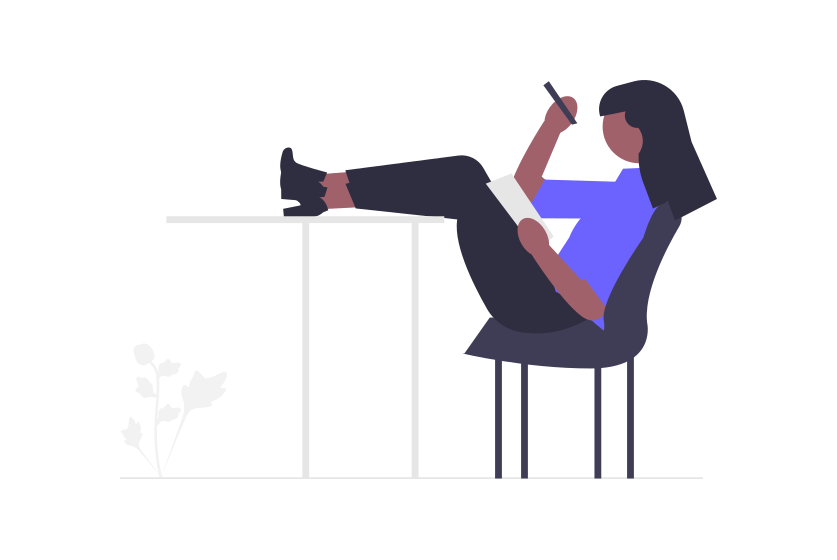Currently Empty: $0.00
aptLearn
Leveraging JavaScript to Enhance Web Interactivity

Web development has come a long way, transitioning from static pages to dynamic, interactive web applications. At the heart of this evolution is JavaScript, a versatile scripting language that transforms flat, lifeless HTML and CSS into responsive, engaging experiences. But how does JavaScript drive this interactivity, and how can you leverage it to create intuitive, user-friendly websites? This comprehensive guide is designed to demystify the role of JavaScript in web interactivity, breaking down key techniques and best practices, each illustrated with practical examples and code snippets.
Understanding JavaScript and Web Interactivity
JavaScript, along with HTML and CSS, forms the bedrock of modern web development. HTML provides the skeletal structure, CSS adds the aesthetic skin, but it’s JavaScript that adds the muscle, powering the movement and interaction that brings a webpage to life. JavaScript interacts with HTML elements or nodes, manipulating them in response to user inputs, triggering visual feedback, or dynamically updating content.
Key Techniques for Enhancing Web Interactivity with JavaScript:
- Event Handling: Event handling is central to JavaScript-powered interactivity. ‘Events’ are user interactions or browser actions to which your code can respond. Here’s an example where clicking a button changes the text:
document.querySelector('button').addEventListener('click', () => {
alert('Button Clicked!');
});For example, run the code below

In this example, when the button is clicked, the text changes, and the background colour switches to red, creating an immediate visual response to user interaction.
- DOM Manipulation: DOM (Document Object Model) manipulation allows JavaScript to interact with and alter the webpage dynamically. It enables JavaScript to create, modify, delete, or rearrange HTML elements, changing the structure, style, or content based on user actions.
document.getElementById("demo").innerHTML = "Hello, World!";

In this snippet, each click on the button creates a new paragraph, dynamically adding content to the webpage.
- Forms and Validation: JavaScript helps enhance form interactivity by providing real-time validation, thus improving user experience.
let form = document.getElementById('myForm');
form.addEventListener('submit', function(event) {
let username = document.getElementById('username');
if (username.value.length < 5) {
alert('Username should be at least 5 characters long.');
event.preventDefault();
}
});

In this case, the form can’t be submitted until the ‘username’ input is at least five characters long, preventing the submission of inadequate data.
- Asynchronous Programming: JavaScript’s ability to execute asynchronous operations ensures the webpage remains responsive while handling time-consuming tasks like fetching data from a server or running computations.
fetch('https://api.example.com/data')
.then(response => response.json())
.then(data => console.log(data))
.catch((error) => console.error('Error:', error));This fetch API example shows JavaScript’s ability to fetch data asynchronously, ensuring the UI remains smooth and responsive.
- Animations and Transitions: JavaScript can control complex animations and transitions, adding visual flair and guiding user attention.
element.animate([
// keyframes
{ transform: 'translateY(0px)' },
{ transform: 'translateY(-300px)' }
], {
// timing options
duration: 1000,
iterations: Infinity
});
This code animates an element to move up and down continuously, offering a dynamic visual effect.
Enhancing Web Interactivity: Best Practices
- Progressive Enhancement: Progressive enhancement is a design philosophy that starts with a basic, functioning website and incrementally improves it with layers of advanced functionality. This approach ensures that your website is accessible to all users, regardless of their browser or device capabilities.
Start with a solid HTML structure, ensuring your content is accessible even without CSS or JavaScript. Next, add a layer of CSS for styling. Finally, enhance the user experience with JavaScript, adding interactivity and richer functionalities.
- User-Centric Interactions: Every interactive feature on your website should serve a purpose and enhance the user experience. Avoid adding JavaScript interactions solely for aesthetic purposes. Instead, focus on creating meaningful, intuitive interactions that align with user expectations and behaviour.
For instance, use JavaScript to provide real-time feedback or validation in forms, helping users avoid errors. Or create dynamic content updates to keep your website fresh and engaging without requiring page refreshes.
- Performance Optimization: JavaScript, while powerful, can be resource-intensive. Improper usage can lead to slow load times and a poor user experience. Therefore, performance optimization is critical when developing interactive web features.
Ensure your JavaScript is efficiently written, avoid unnecessary computations, and leverage caching techniques to reduce load times. Utilize asynchronous loading and execution to prevent JavaScript from blocking other assets. Lastly, make sure to test your site’s performance across different browsers and devices to identify any bottlenecks or performance issues.
Here’s an example of asynchronously loading a JavaScript file:
<!DOCTYPE html>
<html>
<head>
<!-- Other head elements -->
</head>
<body>
<!-- Body content -->
<script async src="your-javascript-file.js"></script>
</body>
</html>
Conclusion: Creating interactive web experiences requires more than just knowing JavaScript—it requires understanding how to use it effectively. By adhering to best practices like progressive enhancement, creating user-centric interactions, and optimizing for performance, you can create engaging, dynamic, and user-friendly web experiences. Our “HTML, CSS, and JavaScript Course for Web Developers” at aptLearn is designed to equip you with these key skills and principles, propelling you towards success in the web development field.