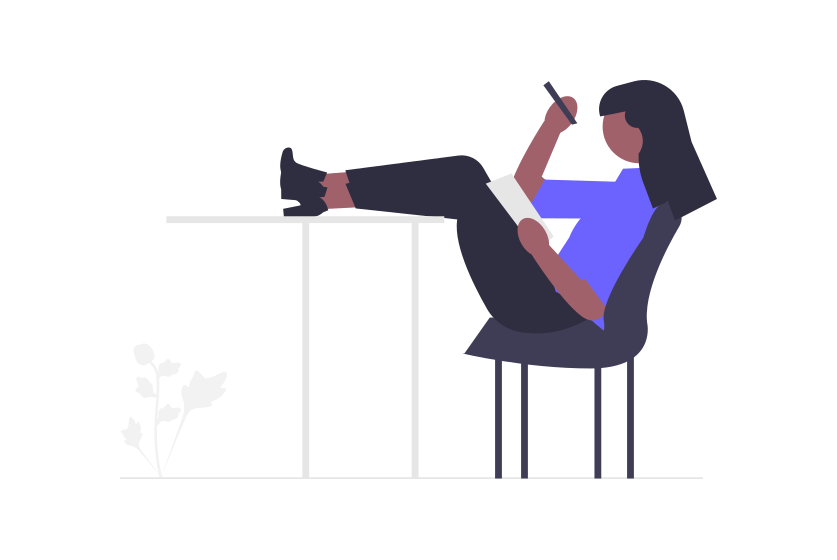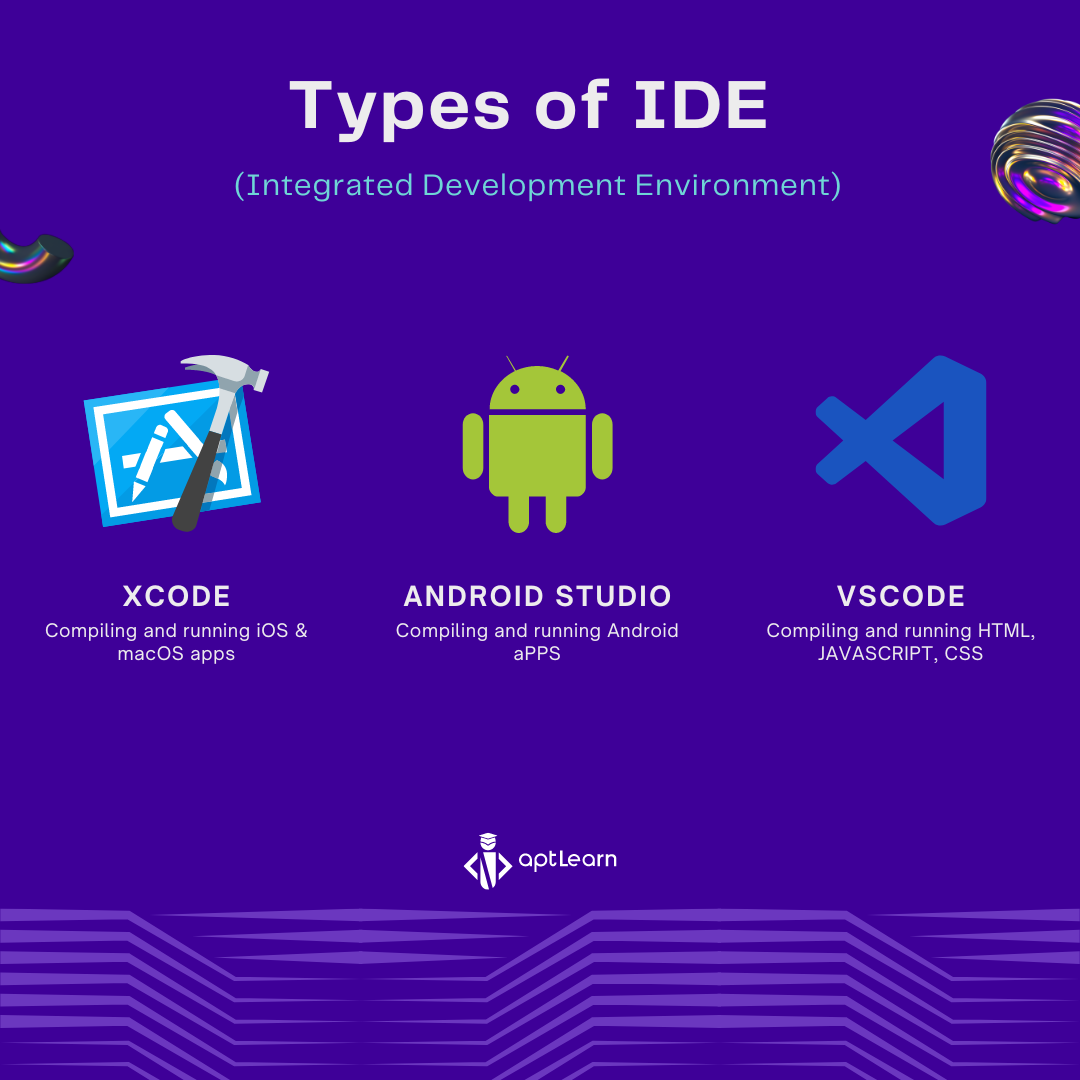Currently Empty: $0.00
Course Preview
0/4
Introduction to HTML
0/7
Getting Started with HTML5
0/6
Deep into HTML5
0/12
Introduction to CSS
0/7
Deep Into CSS
0/8
Using Browser Developer Tools
0/2
Building Projects: Part 1 – for HTML & CSS
0/4
Building an NFT Website (HTML % CSS)
0/10
Making NFT Website Responsive (HTML % CSS)
0/7
Building an NFT Website (JavaScript)
0/4
Introduction to Git
0/1
Introduction To Javascript
0/8
Deep Into JavaScript
0/8
Advancing with JavaScript
0/6
JavaScript Interactivity with DOM
0/6
Building Project: Part 2 – for HTML, CSS and JavaScript
0/4
Deep Into Git and Github
0/2
Final Certification Examination
0/3
Tools Required and Setup
Before we start, let’s talk about what you will need in this course
- A ( Personal Computer ) PC
- Access to an internet connection
- IDE (Integrated Development Environment), such as the VsCode application, to write, edit, and execute your code.
A little bit of passion and determination will help in the long run
IDE is a technical term for “Integrated Development Environment”; they are tools for writing, editing and executing codes; they are of various types:
1. Xcode – Compiling and running iOS & macOS apps
2. Android Studio – Compiling and running Android Apps
3. VsCode – Compiling and running HTML, CSS, JAVASCRIPT, and many other programming languages.
In this course, we will be using TWO IDE’S
- aptLearn IDE: You can use aptLearn IDE to write and run your code without having to install any software. This online tool lets you write, edit, and run your code and will be very useful for users who currently have no personal computer but still wish to follow this course
- External IDE: External IDE will be beneficial in the long run, and you cannot do without it. External IDE will be used to write and run projects when the time comes and will serve as a local server, so if you have a computer, I will advise you to use both aptLearn IDE and External IDE setup as a local server.
Setup
Kindly download VsCode here and see the above video on setting up your external IDE.
If you are using a mobile device, do not worry; you can use aptLearn internal IDE; Check this.
Now, are we really ready to start?