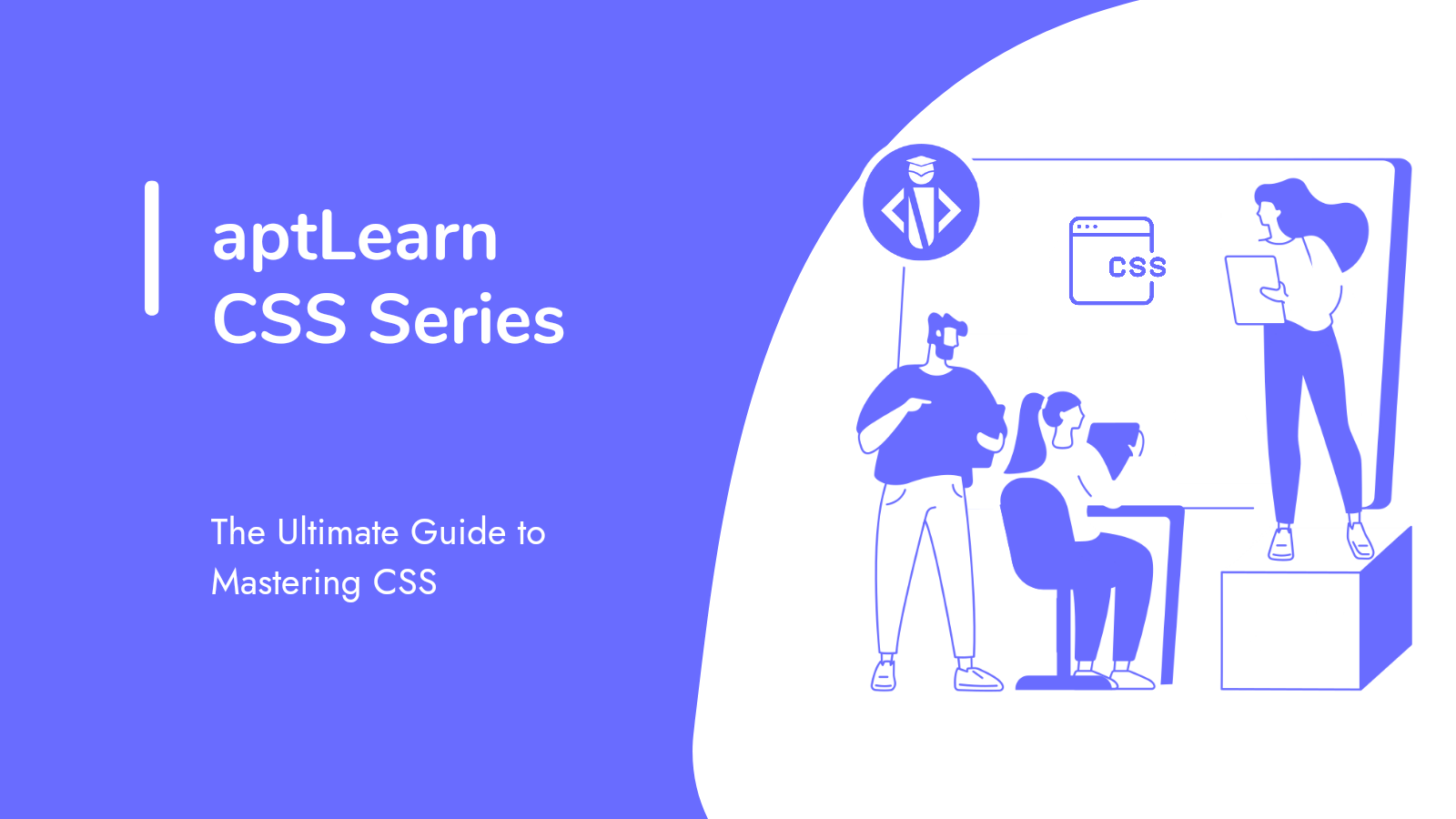The Ultimate Guide to Learning CSS for Beginners
CSS, or Cascading Style Sheets, is a vital component of modern web development. It allows developers to add style, layout, and design to web pages, making them visually appealing and user-friendly. If you’re new to web development, learning CSS is an essential step to becoming a well-rounded developer. In this article, we’ll provide you with the ultimate guide to learning CSS for beginners.
CSS Basics
- Understanding CSS Basics:
Before diving into CSS, it’s essential to have a good understanding of CSS basics. CSS stands for Cascading Style Sheets and is used to style HTML elements. CSS code consists of selectors, properties, and values, and they are all comprehensively explained in this HTML, CSS and JavaScript Course for Web Developers. A selector is used to target an HTML element, and properties and values are used to apply styles to that element.
Here’s an example of CSS code that targets all the paragraphs on a web page and applies a blue colour to them:
/* Selector */
p {
/* Property and Value */
color: blue;
}
- HTML and CSS:
HTML and CSS work hand-in-hand, and a solid understanding of HTML are essential to learning CSS. HTML is the foundation of all web pages and provides the structure and content for web pages. CSS, on the other hand, is responsible for the presentation of web pages.

- CSS Syntax:
The syntax of CSS is relatively straightforward. A CSS rule consists of a selector, followed by curly braces that contain one or more properties and values.
Here’s an example of a CSS rule that sets the font size of all paragraphs on a web page to 16 pixels:
p {
font-size: 16px;
}CSS Units:
CSS units are used to define the size of elements on a web page. There are several types of units in CSS, including pixels, ems, rems, and percentages. Each unit has its advantages and disadvantages, and it’s essential to understand when and where to use each unit.
Here’s an example of a CSS rule that sets the width of an element to 50% of its parent element’s width:
/* Size in Pixels */
p {
font-size: 16px;
}
/* Size in Ems */
p {
font-size: 1em;
}
/* Size in Percentages */
p {
font-size: 100%;
}- CSS Layout:
CSS layout is used to arrange elements on a web page. There are several CSS layout techniques, including flexbox, grid, and floats. Each technique has its advantages and disadvantages, and it’s essential to understand when and where to use each technique.
/* Flexbox */
.container {
display: flex;
justify-content: center;
align-items: center;
}
/* Grid */
.container {
display: grid;
grid-template-columns: repeat(3, 1fr);
grid-template-rows: repeat(2, 1fr);
}
/* Floats */
.float-left {
float: left;
}
.float-right {
float: right;
}
- CSS Selectors:
CSS selectors are used to targeting HTML elements on a web page. There are several types of selectors in CSS, including element selectors, class selectors, and ID selectors. Each selector has its advantages and disadvantages, and it’s essential to understand when and where to use each selector.
/* Element Selector */
p {
color: blue;
}
/* Class Selector */
.my-class {
color: red;
}
/* ID Selector */
#my-id {
color: green;
}
- CSS Specificity:
CSS specificity is a way of determining which CSS rules are applied to an HTML element. The more specific a CSS rule is, the more precedence it has over other rules. It’s essential to understand how CSS specificity works to avoid conflicts and ensure that your CSS styles are applied correctly.
- CSS Frameworks:
CSS frameworks are pre-written CSS codes that can be used to style web pages quickly. Frameworks like Bootstrap and Foundation are popular choices for web developers, as they provide a consistent, responsive design across all devices.
In conclusion, CSS is an essential skill for any web developer, and it’s essential to have a solid understanding of CSS basics, HTML, CSS syntax, CSS units, CSS layout, CSS selectors, CSS specificity, and CSS frameworks. By following this ultimate guide to learning CSS for beginners, you’ll be well on your way to becoming a skilled web developer.
Advanced CSS techniques
Advanced CSS techniques, including animations and transitions, can take your web design to the next level. Animations can create engaging visual effects that can make your website more interactive and fun to use. Transitions can create smooth visual effects when elements change state, such as when hovering over a button. In this article, we’ll explore some advanced CSS techniques with code examples.
- Animations:
Animations in CSS are created using the @keyframes rule, which defines a set of animations that can be applied to an element. The animation property is used to apply the animation to an element.
Here’s an example of a simple animation that fades in an element over two seconds:

In this example, we have a div element with the class container that contains a heading, a paragraph with a button, and an image. Each element has a different animation applied to it.
The fadeIn animation is applied to the h1 and the div the element that contains the paragraph and button. This animation fades the elements in, while also moving them slightly from left to right.
The zoom-in animation is applied to the button. When hovered over, it increases the scale of the button slightly, creating a zoom effect.
The slideIn animation is applied to the image. This animation slides the image up from the bottom of the container, giving the appearance that it is emerging from the bottom of the page.
By combining multiple animations on different elements, you can create more elaborate and engaging effects on your website.
2. Transitions
Transitions in CSS are created using the transition property, which specifies how an element should transition from one state to another. Transitions can be applied to various CSS properties, such as color, background color, and width.
Here’s an example of a simple transition that changes the background color of a button when hovered over:

In this example, we have a button element with the class button. The initial state of the button has a white background color and blue text. When the button is hovered over, the background color transitions to blue and the text color transitions to white.
The transition property is used to specify which CSS property should be animated and the duration and timing function of the animation. In this case, we are animating the background-color property over a duration of 0.5 seconds with an ease-in-out timing function.
Using CSS transitions, you can create a wide variety of smooth and visually appealing effects on your website. Experiment with different CSS properties and timing functions to create the perfect transition for your needs.