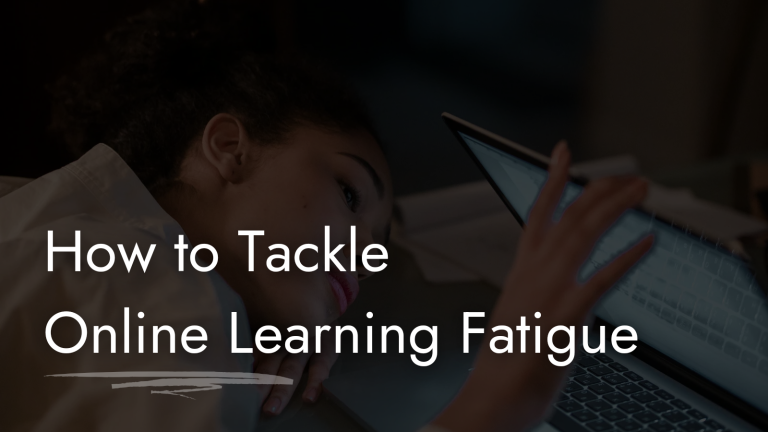How To Set Up Your aptLearn Affiliate Account
Introduction: What is aptLearn Affiliate Program?
Welcome to the aptLearn Affiliate Program—a golden opportunity not just to earn but to be an agent of change in the world of technology and online education. By becoming an aptLearn affiliate, you’re stepping into a role that goes beyond mere sales; you’re becoming a crucial part of a movement that aims to make quality tech and online courses accessible and affordable for everyone. This aligns perfectly with aptLearn’s vision to democratize education and empower lives globally. So, as you earn commissions, remember, you’re also contributing to a larger cause—making education accessible to all.
The aptLearn Affiliate Program is designed to help you earn a commission through course sales. When you invite a friend to purchase a course on aptLearn, you receive a certain percentage of that sale as a commission. Please note that commissions are only available for paid courses; no commission is given for free courses.
Getting Started: Step-by-Step Guide
Step 1: Register an Account with aptLearn
- Navigate to the aptLearn website.
- Complete the registration form to create your student account; if you already have an account, you can log in.
Step 2: Apply for the Affiliate Program
- Log in to your aptLearn account.
- Go to your student account dashboard.
- Look for the ‘Earn Passive Income’ option and submit your application.
Fill out the form
Step 3: Wait for Approval
- Once you’ve submitted your application, it will be reviewed by our team.
- If approved, you will receive an email outlining the next steps to get started.
Post-Approval: How to Get Started
Access Your Affiliate Portal
After your application is approved, you will have access to your individual affiliate portal. This portal allows you to track various metrics, such as:
- Revenue earned
- Course purchases
- Visits generated through your affiliate links
Create a Campaign
Select a Course: Choose any paid course you wish to promote.
This should take you to the aptLearn Paid Courses Page. Pick any course you are interested in promoting; in this example, we will select the
Complete Cloud Engineering Course In Linux
We will enter the course page and copy the link.

https://aptlearn.io/courses/complete-cloud-engineering-course-in-linux/We will need this link later.
Generate a Link: Obtain an affiliate link for the chosen course.
We will go into our affiliate portal and click the affiliate URL’s page; then we will paste the link we copied in the page URL input BOX, and then we will enter a campaign name.
We will then copy our marketing link to share with our audience.
Share the Link: Share your affiliate link in articles, with friends, on social media, etc to start earning.
Earn Commissions
- Whenever someone makes a purchase through your specific affiliate campaign link, you earn a 10% commission of the total course price.
For proper tracking always create new seperate campaign for seperate course
Payouts
- You can request a payout once you have accumulated at least 50GBP in your account.
- All payouts are made in Naira, with a conversion rate of 1000 Naira per 1 GBP as of today.
FAQs
When can I request a payout?
You can request a payout when your earnings reach at least 50GBP.
What is the currency of the payout?
All payouts are in Naira.
What is the conversion rate?
The current conversion rate is 1000 Naira per 1 GBP.
Need Help?
If you have any questions or run into any issues, feel free to contact us for further assistance.
And there you have it! By following this comprehensive guide, you’ll be well on your way to earning through the aptLearn Affiliate Program. Happy earning! For more information, please read our welcome page.